Safeguard your linux servers: a quick patch management guide
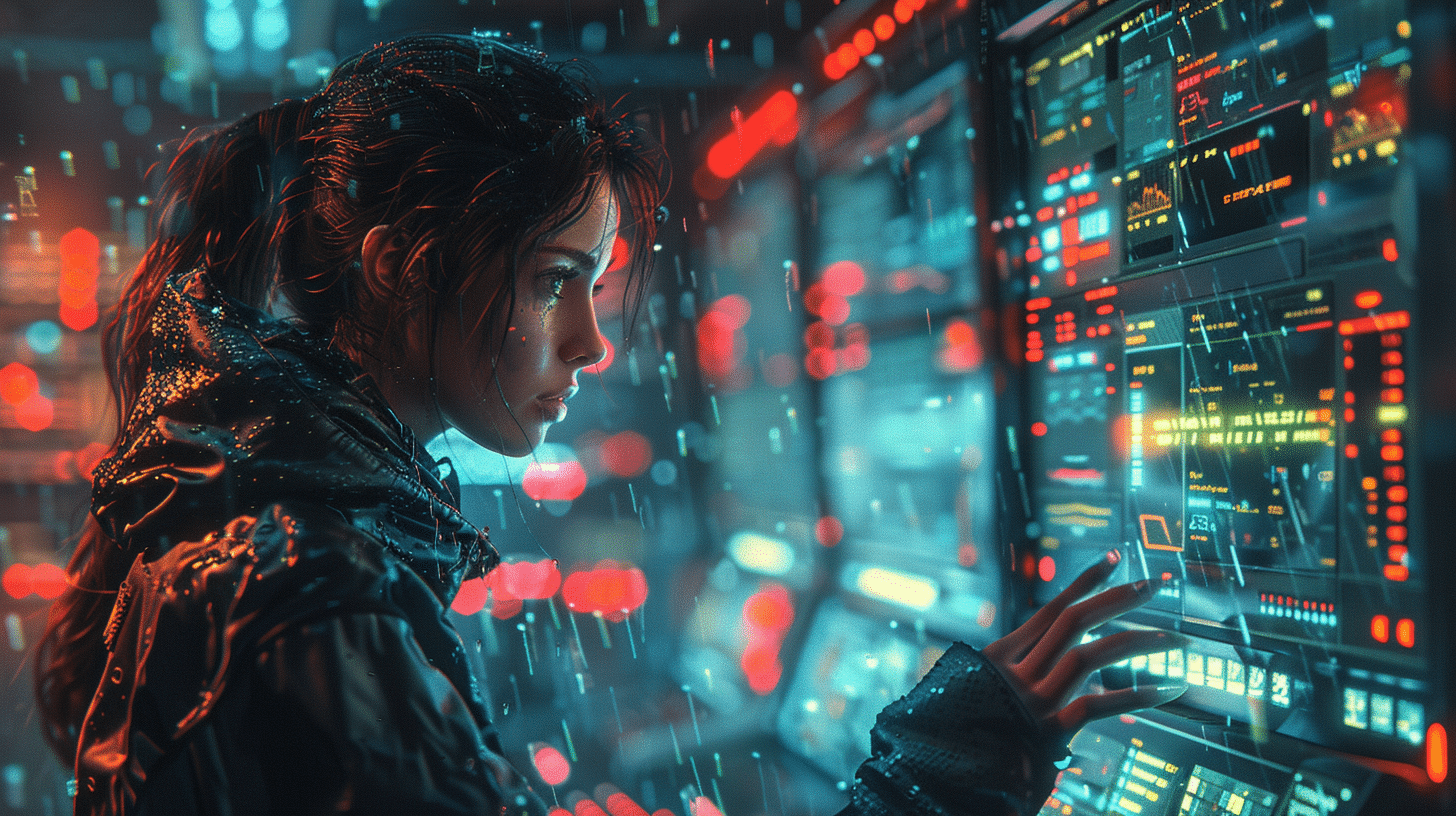
"In the cybersecurity chess game, patch management is your strategic move to shield Linux servers from threats. This concise guide demystifies the basics, unveils efficient update protocols, and presents the steps to bolster your defense against cyber attacks. Dive into our quick patch management walkthrough to ensure your Linux servers stand strong in the face of vulnerability."
Understanding the Basics of Linux Server Patch Management
Patch management is a cornerstone of Linux server security, ensuring systems are fortified against vulnerabilities. Effective patch management protocols are vital for maintaining system integrity and compliance. Here's an overview:
Also read : Will the Integration of AI in E-Textbooks Transform the Learning Experience?
- Security patches are critical, addressing potential exploits that could compromise server security. These should be applied swiftly to thwart hacker attempts.
- Critical patches deal with essential system operations, preventing failures or instability. Quick application is necessary to maintain uninterrupted service.
- Feature patches introduce new functionalities and should undergo rigorous testing before being deployed on live systems.
To update Linux server software efficiently, follow these steps:
- Regularly monitor for available updates and assess their urgency.
- Prioritize patches based on criticality, ensuring the most significant threats are addressed first.
- Test patches in a controlled environment to confirm compatibility and functionality.
- Schedule updates during off-peak hours to minimize disruption to operations.
- Document the update process, maintaining records for compliance and tracking purposes.
Selecting the right Linux patch management tools can automate these steps, streamline the process, and reduce the likelihood of human error. Implementing a structured patch management strategy is not just about security; it's also about sustaining operational excellence.
Also read : Can Antimicrobial Touchscreens Help Reduce the Spread of Pathogens in Public Spaces?
Advanced Strategies for Linux Patch Management
In the realm of Linux server security, advanced strategies for patch management are pivotal. To automate Linux updates:
- Utilize tools like Ansible, Puppet, or Chef to automate the update process, reducing the risk of human error.
- Schedule regular scans with these tools to check for available updates, ensuring timely application.
An effective Linux server maintenance checklist should include:
- Regularly reviewing and updating security protocols.
- Ensuring all services and applications are running the latest versions.
- Analyzing vulnerability on Linux servers to preempt potential security breaches.
Open-source security patching tools such as Patchman or Katello provide cost-effective solutions for:
- Tracking and installing security patches.
- Managing system updates across multiple Linux distributions.
- Offering detailed reports on patching activities and system health.
For comprehensive insights and to enhance your patch management framework, read this article to learn more. Implementing these strategies not only secures servers against attacks but also maintains system integrity and compliance with industry standards.
Ensuring Continuous Protection Against Threats
To maintain a secure Linux server against attacks, it's essential to have a robust patch management protocol that includes:
- Regular vulnerability analysis to detect and address security gaps.
- Comprehensive reviews of Linux patch management solutions for their efficacy in automating and streamlining the update process.
- Adoption of best practices to secure Linux servers against evolving cyber threats, such as using multifactor authentication and the least privilege principle.
Techniques for analyzing vulnerabilities on Linux servers involve:
- Conducting automated scans using tools like OpenVAS or Nessus.
- Regularly checking for updates on security advisories and applying patches accordingly.
When reviewing Linux patch management solutions, consider:
- The ability of the tool to integrate with your existing infrastructure.
- Support for automatic scheduling and rollback features to ensure system stability.
Best practices to secure Linux servers include:
- Implementing a strong firewall and intrusion detection system.
- Ensuring all software and services are configured securely.
By adhering to these protocols and utilizing effective tools, you can ensure continuous protection against threats while maintaining system integrity and compliance.
